-
Book Overview & Buying
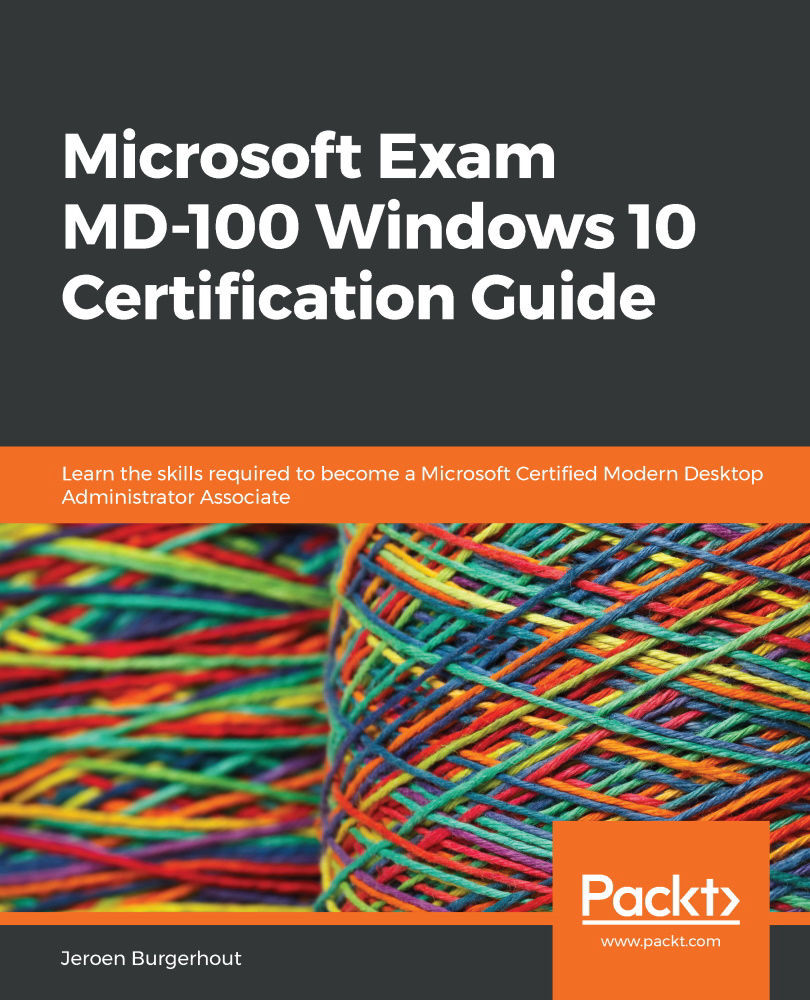
-
Table Of Contents
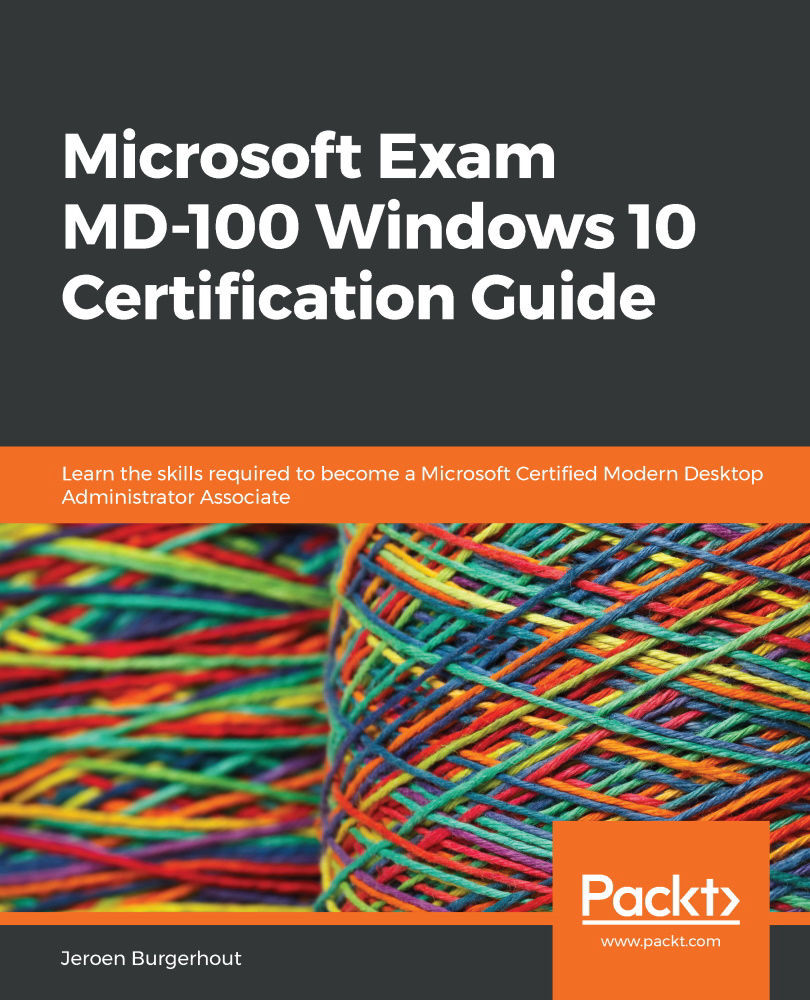
Microsoft Exam MD-100 Windows 10 Certification Guide
By :
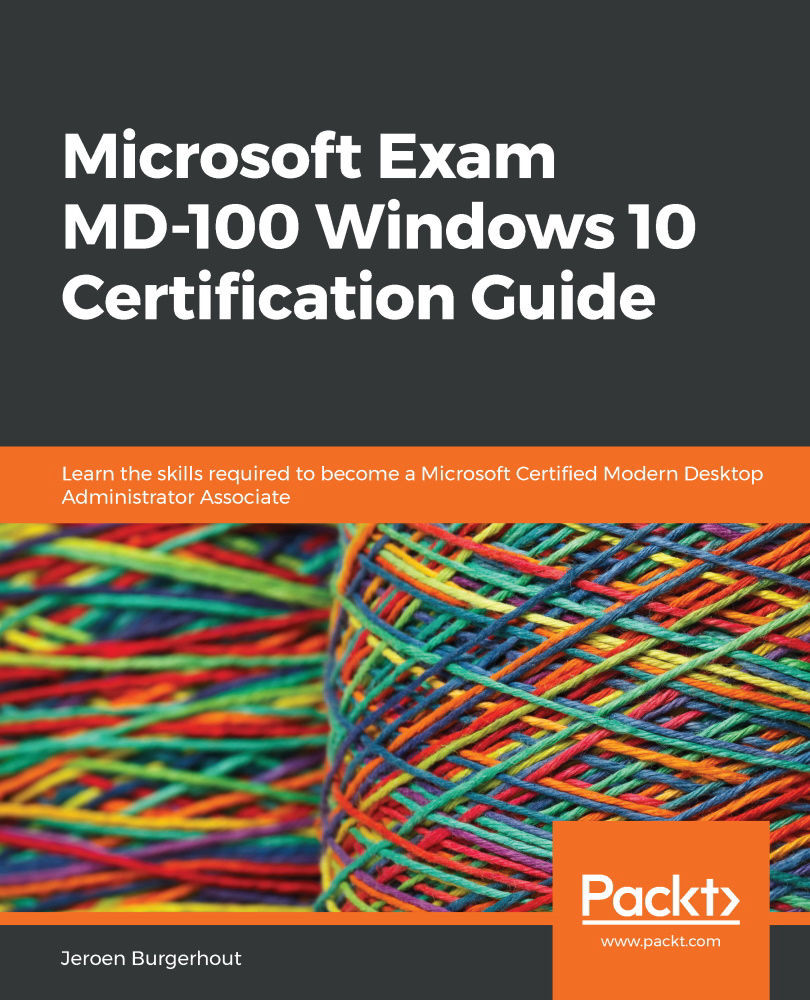
Microsoft Exam MD-100 Windows 10 Certification Guide
By:
Overview of this book
Microsoft Exam MD-100 Windows 10 Certification Guide offers complete, up-to-date coverage of the MD-100 exam, helping you take the exam with confidence, fully equipped to pass on the first attempt.
Complete with a clear, succinct explanation of key concepts, self-assessment questions, tips, and mock exams with detailed answers, this MD-100 study guide covers different facets of upgrading and deploying Windows 10. You’ll learn how to manage devices and data, configure connectivity, troubleshoot OS and app problems, and secure and maintain Windows 10 with updates and recovery. You’ll also explore different Windows 10 editions and learn how to choose the best fit for your organization. This book will guide you in installing and configuring Windows 10 using different approaches. As you advance, you’ll get to grips with managing local users and groups in Windows 10 and learn how to establish connections via different networks, such as a LAN and WLAN/Wi-Fi.
By the end of this book, you'll have covered everything you need to pass the MD-100 certification exam and become a Microsoft 365 Certified: Modern Desktop Administrator Associate.
Table of Contents (20 chapters)
Preface
Section 1 : Deploying Windows
 Free Chapter
Free Chapter
Chapter 1: Deploying Windows 10
Chapter 2: Upgrading Windows 10
Chapter 3: Customizing and Configuring Windows 10
Section 2 : Managing Devices and Data
Chapter 4: Managing Local Users, Groups, and Devices
Chapter 5: Configuring Permissions and File Access
Chapter 6: Configuring and Implementing Local Policies
Chapter 7: Securing Data and Applications
Section 3: Configuring Connectivity
Chapter 8: Configuring Various Networks
Chapter 9: Configuring Remote Connectivity
Section 4: Maintaining Windows
Chapter 10: Understanding Troubleshooting and Recovery
Chapter 11: Managing Updates
Chapter 12: Managing Log Files
Chapter 13: Mock Exam (A and B)
Assessments
Other Books You May Enjoy
