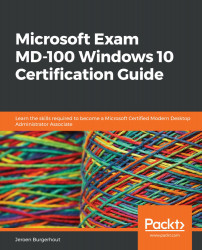Understanding the Effective Access feature
The Effective Access feature determines the permissions a user or group has on an object by calculating the permissions that are granted to the user or group. The calculation considers the group membership permissions and any of the permissions that are inherited from the parent object.
The calculation determines all the domain and local groups that the user or group is a member of.
The Effective Access feature only produces a rough calculation of the permissions that a user has. The actual permissions that a user has might be different, because permissions can be granted or denied based on how a user signs in.
To view the Effective Access permissions, follow the following steps: