There are a number of text conventions used throughout this book.
Code in text: Indicates code words in text, database table names, folder names, filenames, file extensions, pathnames, dummy URLs, user input, and Twitter handles. Here is an example: "This will initialize our t1, a, and b parameters, which we will use to generate T1Fitter."
A block of code is set as follows:
# Initialize the parameters for the T1Fitter, A, T1, and B
param_t1 = t1*1.2
param_a = 1.0
param_b = 0.0
Any command-line input or output is written as follows:
[[1. 0. 0. ... 0. 0. 0.]
[0. 1. 0. ... 0. 0. 0.]
[0. 0. 1. ... 0. 0. 0.]
...
[0. 0. 0. ... 1. 0. 0.]
[0. 0. 0. ... 0. 1. 0.]
[0. 0. 0. ... 0. 0. 1.]]
Bold: Indicates a new term, an important word, or words that you see onscreen. For example, words in menus or dialog boxes appear in the text like this. Here is an example: "As shown in the following screenshot, ibmq_qasm_simulator can run wider circuits than most local machines and has a larger variety of basis gates."
Tips or important notes
Appear like this.
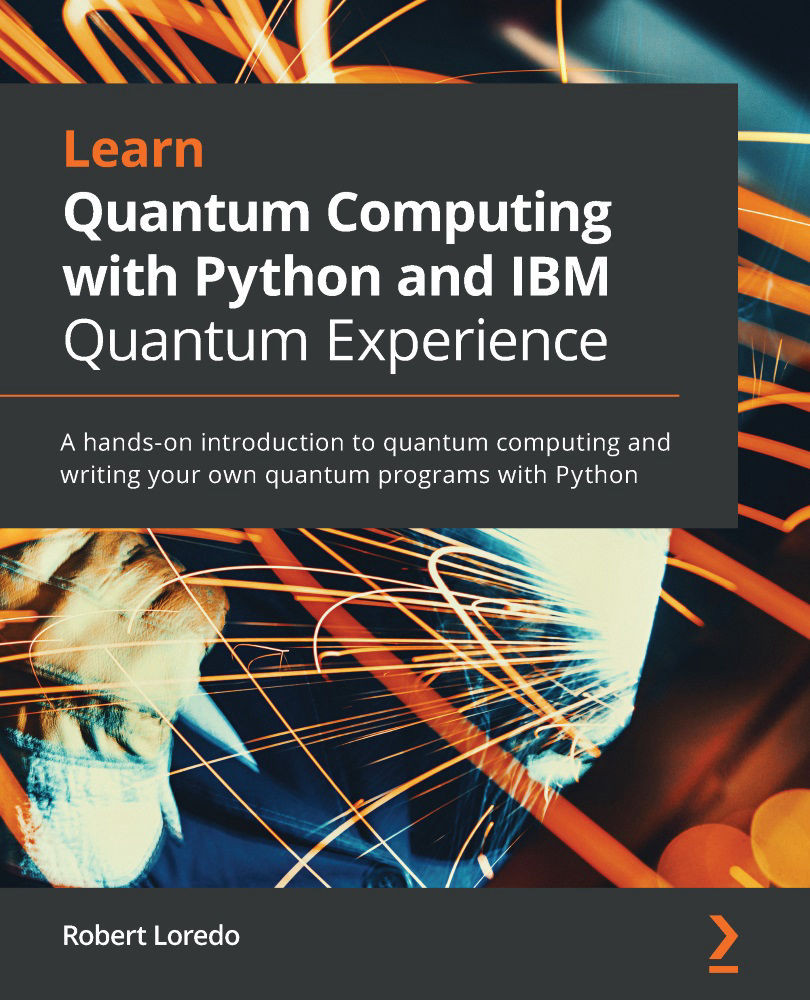
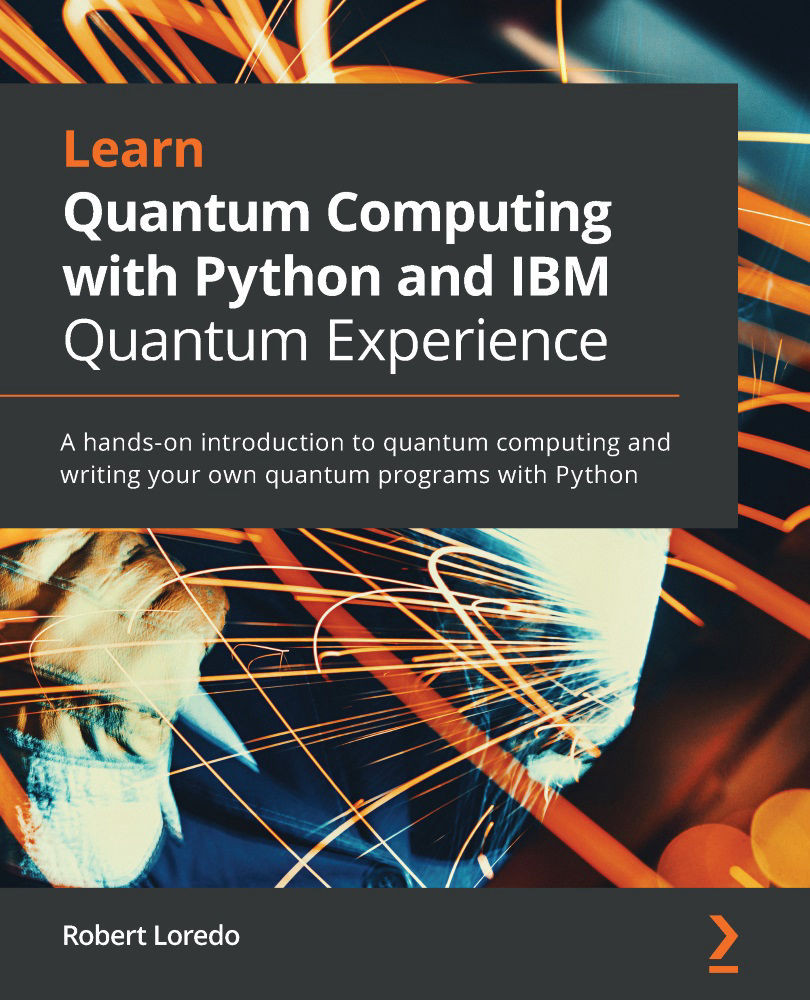
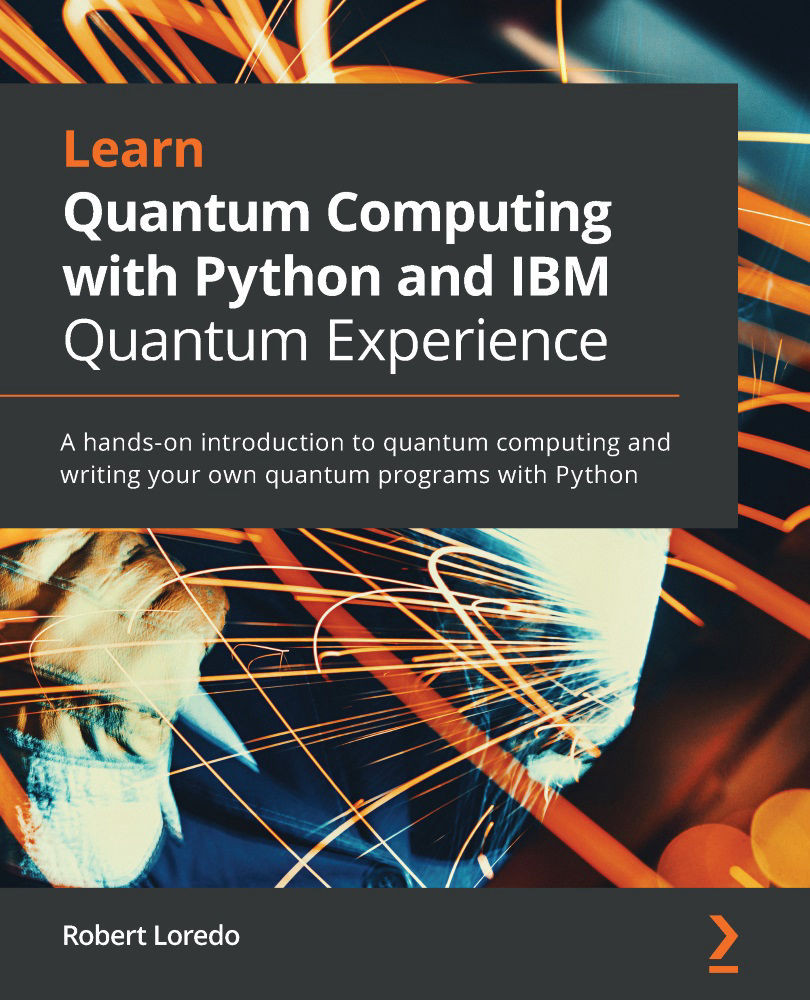
 Free Chapter
Free Chapter
