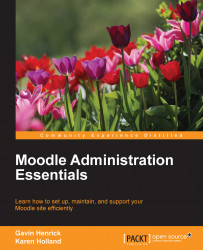Your Moodle site automatically tracks any relevant version updates or patches to installed plugins on the Moodle plugins database. This is done via the Notifications page.
For updated plugin code from other sources, you need to SSH to the relevant plugin folder, manually add the new code there and follow the steps below from step 5 onwards.
To update a plugin from the Moodle plugins database, perform the following:
In the Administration block under Site administration, click on Notifications and click on the plugins overview link, which displays if any updated plugins are detected.
Alternatively, in the Administration block navigating to Site administration | Plugins | Plugins overview also brings up the Plugins overview page, which will list any available updated plugins.
Click on the relevant Download link.
Save the zipped plugin file.
SSH to the relevant plugin folder and then manually add the new code.