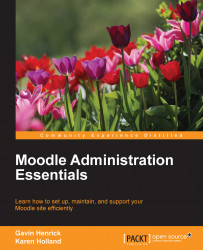To uninstall a plugin:
Go to Administration block by navigating to Site administration | Plugins | Plugins overview, which brings up the Plugins overview page.
Click on Show additional plugins only. This filters the list to only show additional installed plugins.
Click on the Uninstall link for the relevant plugin, in this case Progress Bar.
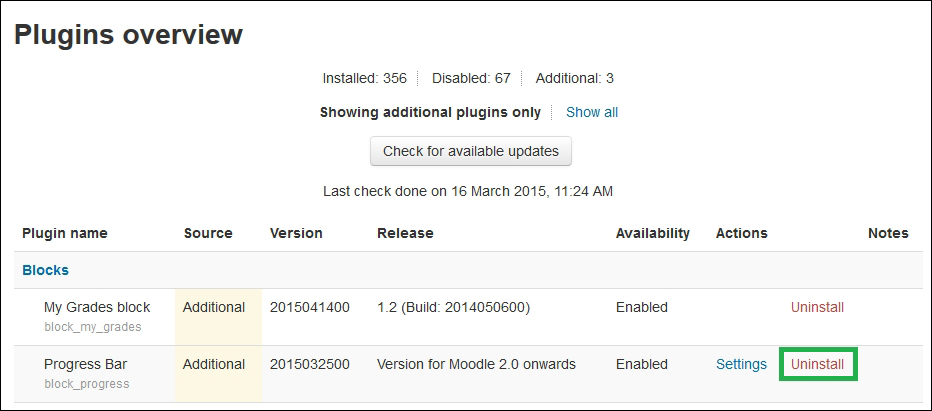
Click on Continue to complete the uninstallation process. If the web server has delete permissions for the plugin directory, it will now be removed. Otherwise, the plugin directory will need to be removed directly from the server to avoid it being reinstalled again.