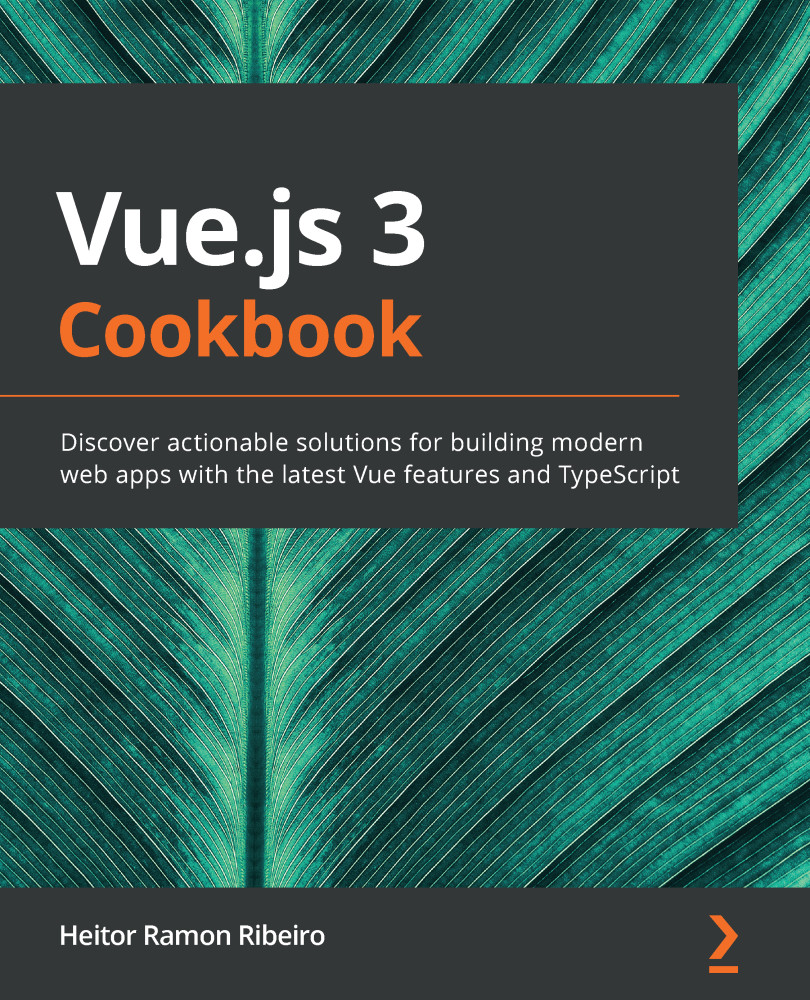In this chapter, we will be using Node.js, Vue CLI, and TypeScript.
Attention, Windows users—you need to install an npm package called windows-build-tools to be able to install the following required packages. To do it, open PowerShell as administrator and execute the following command:
> npm install -g windows-build-tools.
> npm install -g windows-build-tools.
To install the Vue CLI tool, open Terminal (macOS or Linux) or Command Prompt/PowerShell (Windows) and execute the following command:
> npm install -g @vue/cli @vue/cli-service-global
To install TypeScript, open Terminal (macOS or Linux) or Command Prompt/PowerShell (Windows) and execute the following command:
> npm install -g typescript