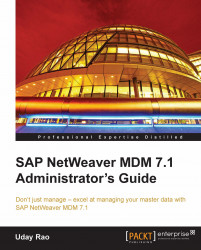On starting the Console, you see the main window which comprises of panes and tabs as illustrated next:

For understanding purposes, the panes and tabs have been labeled with numbers as follows:
1. Hierarchy pane
2. Objects pane
3. Object Detail pane
4. Functions tab
5. Tables and Fields tab
6. Status bar
Next we discuss each of these listed panes and tabs in detail.
The hierarchy pane is the left-most pane in the Console main window. It displays a tree structure that represents the hierarchy of the MDM server(s), repositories, and tables. On expanding the tree fully you can view the currently mounted MDM server(s), mounted repositories, and the tables within each repository.

As you go deeper the Console hierarchy pane also displays administrative settings such as Users, Roles, Connections, and Change Tracking along with detailed reports.