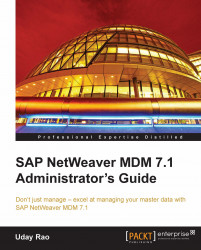Once the MDM server is started, we can see the repositories that are available in it. Every repository has a set of properties associated with it.
In order to see the repositories, select the MDM server node in the hierarchy tree. The objects pane (top-right) having the title Repositories displays a list of mounted MDM repositories in a grid layout. Each repository in the list is a child of the corresponding MDM server node selected in the hierarchy pane.
You can view the repository properties for every repository displayed in the objects pane titled Repositories. When you select a repository in the object pane list, the object details pane displays additional repository properties under the Repository Detail tab. These properties are summarized as shown:
|
Property |
Description |
|---|---|
|
Name |
The MDM repository name |
|
Description |
The MDM repository description |
|
DBMS Server |
The network ID of the DBMS server that is hosting the repository |
|
DBMS Type |
The DBMS brand:
|