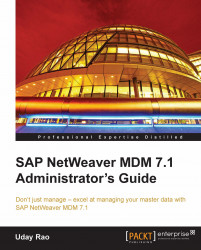In situations when a schema of a repository has to be moved to another repository or it has to be backed up without affecting the data, Schema Migration commands or CTS+ commands can be used.
Schema Migration commands are as follows:
Export Schema command
Import Schema command
The Export Schema command creates an XML file of a repository's schema, which in turn can be used to create a new repository or import and merge into an existing repository.
While exporting the schema, a repository has to be mounted and can either be in loaded or unloaded state. Follow the steps given to export the schema into an XML file:
1. In the Console Hierarchy tree, right-click on the MDM repository whose schema you want to export and choose Transport | Export Repository Schema from the context menu:

2. Or select the repository tree node and choose Repositories | Transport | Export Schema from the main menu.
3. If the top-right pane is currently displaying the list of MDM repositories...