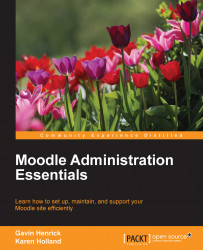An administrator can bulk create courses in Moodle using a spreadsheet, similar to how we uploaded users in the previous chapter. This can be created in Microsoft Excel, OpenOffice Calc, or a similar application like Google Docs. In this section, we will refer to Microsoft Excel.
Tip
The minimum information that is required, as data in the spreadsheet includes the shortname, fullname, and category.
To prepare your file for uploading courses:
Open Excel.
Create three column names in the first row seen here. These should be lowercase and no spaces:
shortname
fullname
category
Fill in the course details for shortname, fullname and category

For the category, this must be an existing category ID, with the default category miscellaneous having ID
1. This is the number shown in the URL (http://example.com/course/index.php?categoryid=3). When viewing a category in this case, the category ID is3.The Course upload
CSVfile may also contain other fields which will...