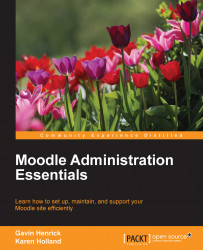There are different methods for installing external plugins on your Moodle site, which are:
Via the Moodle interface
Manually installing a plugin
ZIPfileInstalling a plugin from the Moodle plugin directory
Via command line directly from the source control repository
You will need to have a zipped file of the plugin code files. The hosting server will also need to be enabled with the correct write permissions for the directory (called folders in Windows OS) where the plugin will be installed.
For instance, if the plugin is a block plugin, the web server needs to be able to write to the /block/ directory in the moodle directory. Once the plugin has been installed, the /block/ directory permissions may then be returned to their original configuration if needed.
To manually install a plugin ZIP file:
Go to Administration block by navigating to Site administration | Plugins | Install plugins, which brings up the Plugin installer page.
Ignore the...