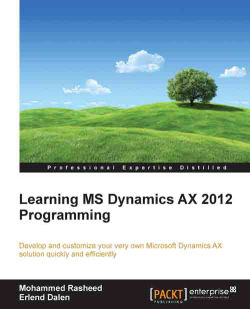If you have external applications that need to integrate directly to the AX logic, you can easily achieve this by using .NET Business Connector. A typical scenario can be that you would like your .NET application to execute some code in AX and have the result sent back to the .NET application.
In standard AX,.NET Business Connector is also used by the Enterprise Portal through Web Parts in Microsoft SharePoint so that they can expose the AX data and logic directly to the web. We will see how this is achieved in Chapter 12, Enterprise Portal. It is also used by the standard Application Integration Framework.
.NET Business Connector enables Visual Studio to create proxies (managed classes) that are generated behind the scene to represent the Microsoft Dynamics AX tables, enumerations, and classes. Proxies are also created at build time, hence they are in sync with the methods/fields available in AX (AOT).
Another big difference in the .NET Business Connector in AX 2012...