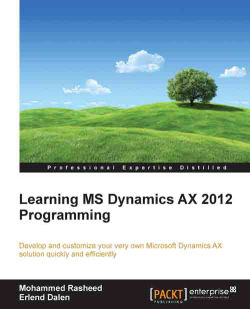The inventory module in AX contains the storage and setup of items and explains how they are stored in the physical inventory. It is also heavily integrated to most of the other modules; the production module has to know which items to produce and which items the production consists of. To create a sales order in the Accounts Receivable module, you need to know which items to sell and so on.
The main entity of the inventory, as you have figured out probably, is the Product Information Management module. There are two main concepts that you need to understand—the concept of product and item.
A product can be considered to be a definition (dare I call it a template) of an item. The product table is a shared table (which means it is not company specific) and it holds basic details about the product. A product is then released into a company where it becomes an item (also referred to as Released product). The following two diagrams published by...