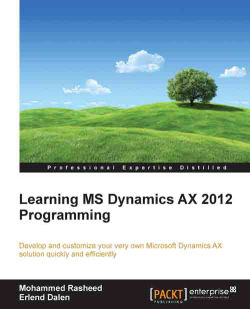In AX, reports are used to display data to users in a format that is suitable for the way that the information is read. Reports is a commonly used word to describe all predefined outputs that are printed on paper. So, this can be picking list, invoices (that is, business documents), cash flow statements, and so on.
All reports in AX use SQL Server Reporting Services (SSRS) to render reports. This effectively means that all the functionalities available in SSRS are now available to AX report developers.
In the previous versions of Dynamics AX, reports were built using a native MorphX report designer. This reports designer is still available in AX 2012; however, it is scheduled to be deprecated in the next release and none of the start reports leverage this technology—instead, all reports are executed using SSRS.
The SQL Server reports are more flexible and can use diagrams, pivot and key performance indicators, as well as standard two dimensional report layouts. It is also very easy...