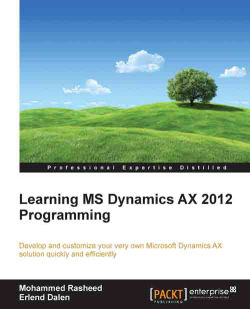The trade agreements module in AX is where prices and discounts are handled. An item can, for example, have a default sales price / discount that is valid for all customers. This information is then stored in the InventTableModule table (see the InventTable entity schema under the The inventory module section of this chapter).
At other times, however, you may like to give either a certain customer, a group of customers, or perhaps all customers special prices/discounts on an item, a group of items, or all items. This is achieved by setting up trade agreements in the PriceDiscTable table.
Note
A price cannot be set up for a group of items or all items only for a specific item. Discounts can, however, be set up on all items, a group of items, or on a specific item.
The trade agreements can also be combined so that, for example, multiple discounts are used to give the customer the correct price. This is done by checking the Find Next flag in the trade agreements form. Explaining...