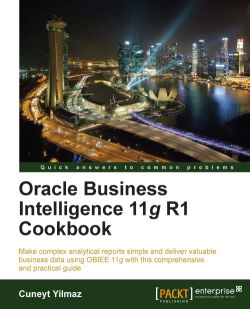All the BI objects will be published in the dashboards. It's quite important to have well designed dashboards. We're going to discuss how to build and configure dashboards in this recipe.
End users are going access to dashboards to see the results of the analyses. Every user who is connected to Presentation Services can access their private dashboards and also we can create shared dashboards that will be common to a group of users.
Dashboards consist of the
dashboard pages. When you create a dashboard, one dashboard page is created by default. For instance, we can create a dashboard named Sales and the dashboards pages can be created based on the location as follows:
New York SalesLondon SalesParis Sales
Also, interactivity in the dashboards will be needed. End users will be asked to prompt a value to change the content of the analyses that are already published. Dashboard prompts are also going to be covered.