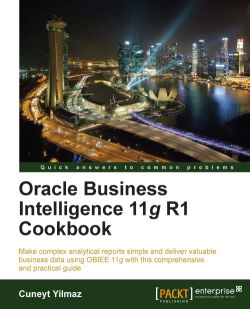When the analysis is constructed, it'll show all the data as it's in the database. We can implement some filters or grouping options in the analysis after the data is aggregated.
In order to make the demonstration, we're going to use a new analysis that consists of these columns. You can see this in the following screenshot.
The
Customerhierarchy columnThe
Dollarsmeasure column

After constructing the sample analysis, click on the Results tab. We'll see that this time, Compound Layout consists of the Title and Pivot Table views. This happened because we have selected a hierarchy column instead of selecting an attribute column.

When you expand the Selection Steps pane in the Results tab, you'll see that the ALL members option will be displayed by default. Click on the Then, New Step link and navigate to Add Groups or Calculated Items | New Group.

The New Group window will pop up. You can select the members to create a new group. We're going to select the...