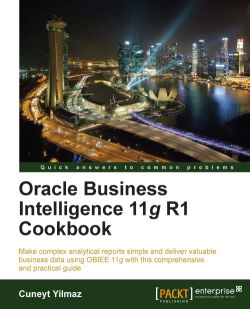You've already learned that building the Physical layer of the repository is the first step in OBIEE 11g implementation and hence all the initial steps are not going to be covered. You are going to find the best practices of the Physical layer in this recipe. We're going to discuss the common mistakes in the Physical layer and learn how to have a successful implementation of this layer.
Instead of creating the Physical layer objects manually, use the Import option from the File menu. Otherwise, we might make mistakes while specifying all the details about the physical tables.

Circular joins shouldn't be used in the repository. Create aliases for each physical table to avoid the circular joins. You may create more than one alias for a single physical table.

Be sure that physical joins exist in the Physical layer. Although it's possible to import the foreign key relations from the database automatically, we have to be sure that foreign keys...