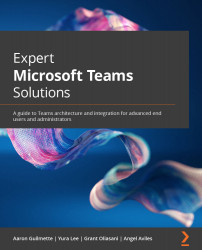Configuration and recommendations
A successful Teams Rooms deployment requires configuring the room's device (and any peripherals), as well as configuring an associated account in either the on-premises Active Directory or Azure Active Directory environment.
Device preparation
In most cases, a Microsoft Teams Rooms system is a Windows-based PC. The Rooms device vendor may have bundled custom console screens, microphones, speakers, or other peripheral software or devices with the computer unit. You'll need to follow each vendor's specific documentation regarding how any components should be connected or recommendations on how they should be placed in a physical room setting.
However, there are several additional points you must consider when planning a deployment:
- Naming conventions: Like normal conference rooms and computer devices, a Teams Rooms device requires a unique name. You may want to choose a naming convention that reflects the device's...