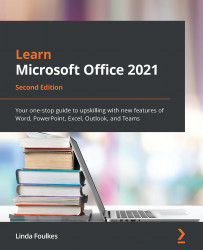Chapter 6: Formatting Slides, Charts, and Graphic Elements
In Microsoft PowerPoint 2021, you can easily add slides to a presentation and use the predefined options to give slides a particular look and feel. In this chapter, you'll learn how to set up a presentation, order a sequence of slides, apply a presentation theme and slide layout, and reuse slides.
Additionally, you will learn how to manipulate slide elements using the Auto Fix feature, insert an agenda, and work with charts to make data much easier to present and explain, thus adding to the impact of a presentation. We will also investigate the new drawing features, learn how to create and insert captions inside a video, and explore the various playback options for audio and video.
In this chapter, the following topics will be covered:
- Setting up slides and applying layouts
- Working with text, shapes, and objects
- Modifying charts
- Applying and modifying themes
- Inserting audio and video