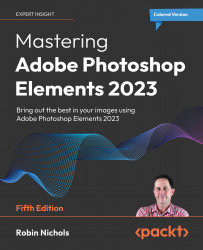Posting online: web and blogging
Online display is typically 72 dots per inch (dpi), a standard resolution for everything online. Since this is a fixed number, the more pixels there are present in the file, the larger, physically, it will be displayed.
However, most websites (and blogs) have a finite size for displaying images, which is partly impacted by the design intent, the speed of the internet connection, and storage space, but, ultimately, by the company offering the service. I use Google Blogger, which is free. It offers several image display sizes, topping out at only 640 pixels wide for the largest image view—at the default of 72dpi.
So, if the resolution (number of pixels) in your file exceeds the number needed to display an image at its best, it's essentially pixels wasted. Extra pixels don't add quality and may well slow the onscreen display—and potentially turn your audience off.
If you use a commercial site, such as Google Blogger ...