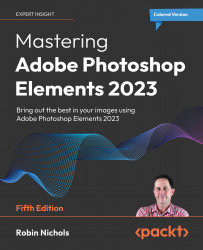Create Menu
(Organizer and Editor, left and right)

Slideshow
This is one of the easiest ways to create a slideshow (in MP4 movie format) and probably the fastest. Because it's so quick, you get very little input and a few style choices and that's it. Previous versions of Elements enjoyed quite a sophisticated and feature-rich slide-making utility. This new version has been dumbed-down—it's fast and easy, but if you want greater control, you'll have to turn to a third-party application.
Photo Collage
This is an amazing feature that takes a bunch of images and assembles them into a nicely designed collage. To achieve this the traditional way, that is, using layers and masks, would take a long time. This feature takes a few seconds. Brilliant.
Photo Prints
This is a feature that links your Elements output to a local printer. Options include Local printer (single prints), Picture Package (a set of differently sized pictures all...