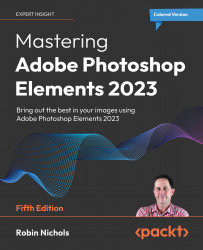Media backup
As we expand our image and media collection, we'll not only need large capacity hard drives, but also data backups. It's important to perform backups in case the original drive corrupts, or suffers a mechanical failure. Nothing is forever and even though the drive might be a premium brand, things can still go wrong, usually when you least expect it.
There's no point in backing up images, or your Elements Catalog, to the place where the originals are also stored—typically your computer's hard drive. If it becomes corrupted, everything is lost. Consider a large-capacity hard drive that is used only for backing up your data: images, music, Elements' Catalog, and so on. Most PCs have room for additional internal drives. If you use a Mac, you'd be better off buying an external hard drive.
If you are using a Mac, backing up your data is easy using a pre-installed Apple application called Time Machine. Windows users also have it easy...