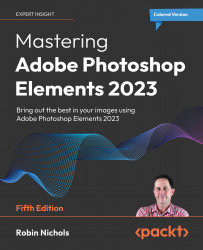Advanced Selections: Feathering
When you make a selection, the selection line around the subject is sharp. It's a little like a scrapbooking exercise where the subject is cut out of the page using a craft knife. We often don't want such a sharp line because your editing will become obvious. The answer is to use a feature called Feathering. This blurs the selection edge by a certain amount, dictated by the pixel radius. How much "feathering" you need is a hard thing to judge because the fuzziness of the selection line is also influenced by other factors, including file resolution.
Once you're happy with the modifications that you have added using Mask view, click back into Selection mode to view the traditional selection line of marching ants (as it's often described) before saving the selection and moving on.

Experience often helps you judge the feathering amount, although it's simple enough to experiment by starting...