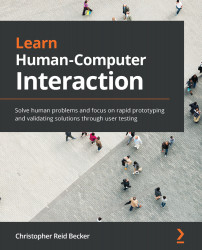Successful software is used by billions of humans around the globe. Understanding how to approach, model, and generate software solutions that your users need and want will make you more employable, and make the software you analyze, design, and code work better for your users. This book does the following:
- Introduce the reader to HCI and UX by discussing the origins of the profession and why learning HCI is essential for the 22nd century.
- Review how HCI is connected to a long history of humans making tools to solve problems.
- Articulate how HCI considers when the software will help its users.
- Discuss how HCI starts with valuing humans, and how, just as software improves, so do humans evolve too.
- Execute qualitative and quantitative methodologies for establishing humans as a feedback loop in the software design process.
- Implement a rapid prototype through software to create human-centered solutions and validate these solutions through quantitative testing methods.
- Articulate the possibilities of software’s reach into the future.
| Software/hardware covered in the book | OS requirements |
| Figma/Abobe XD/Sketch or equivalent UI/vector software | Mac - Catalina PC - Windows 10 Browser - Chrome |
| Google Chrome and Google Drive applications |
Mac - Catalina |
| The InVision app | Mac - Catalina PC - Windows 10 Browser - Chrome |
| VS Code or equivalent text editor software | Mac - Catalina PC - Windows 10 Browser - Chrome |
Download the color images
We also provide a PDF file that has color images of the screenshots/diagrams used in this book. You can download it here: https://static.packt-cdn.com/downloads/9781838820329_ColorImages.pdf.
Conventions used
There are a number of text conventions used throughout this book.
Bold: Indicates a new term, an important word, or words that you see onscreen. For example, words in menus or dialog boxes appear in the text like this. Here is an example: "We will discuss a wide set of Human-Computer Interaction (HCI) topics that address how to design, build (code), and test the vast amounts of software that ultimately run the world."