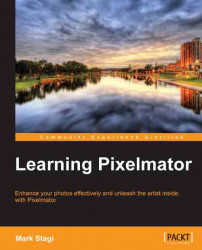Tilt-shift photography has been around for ages, but with the increase in digital photography and ways to create a tilt-shift look in post production, it has been making a comeback. Tilt-shift photography refers to the use of camera movements on small- and medium-format cameras, and sometimes specifically refers to the use of tilt for selective focus, often for simulating a miniature scene. Sometimes the term is used when the shallow depth of field is simulated with digital post-processing, but the name does come from the tilt-shift lens normally required when the effect is produced using a camera. Here we will do a tutorial on how to get this look in Pixelmator.
First, it's always best to start with the right image. It will work best if you have an image shot from a high vantage point; so look for an image shot from atop a building or a mountain, looking down. I will always encourage you to try this effect out on many images, so don't feel it's constrained to...