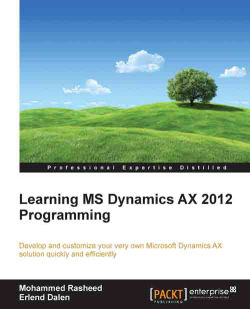Forms are used for basic user interaction to display data to users and to retrieve data from users. In addition, users can also start actions from a form. Starting an action from a form compared to starting the same action from a menu can be very different as the user can have a record active when inside a form. Hence, the user can open a new form or report with data related to the record selected.
This function to link records across forms is incredibly simple to implement in AX when the tables used in the two forms relate to each other. This functionality is achieved through the Args class that we discussed in Chapter 2, The X++ Language, and through relations as you learned in the previous chapter.