One thing that you will have to learn sooner rather than later is how the inventory dimensions work. Basically, the InventDim table holds information about all the different dimensions that are related to an item. These dimensions can be divided into three types: item, storage, and tracking dimensions. By default, AX comes with the following dimensions:
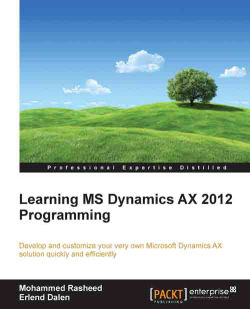
Learning MS Dynamics AX 2012 Programming
By :
Learning MS Dynamics AX 2012 Programming
By:
Overview of this book
<p>This tutorial has been carefully structured to guide you through the basic features of AX development and get you started as quickly as possible. With this book, you will soon be able to develop and maintain comprehensive management solutions to enhance your Dynamics AX 2012 application's performance. Starting with a tour of the development environment, you'll gain a deep understanding of Dynamics AX tools and architecture, before getting to grips with X++ for deeper customization. You will also learn how to search, manipulate, and integrate data.</p>
<p>The practical examples in this book take you through sample AX development projects and help you learn to create forms, reports, menu items, menus, and navigation pages. The book also helps you work with MorphX. By the end of this book, you will have a better understanding of the inner workings of Microsoft Dynamics AX—making your development simpler and faster, and your applications fast, reliable, and robust.</p>
Table of Contents (21 chapters)
Learning MS Dynamics AX 2012 Programming
Credits
About the Authors
About the Reviewers
www.PacktPub.com
Preface
 Free Chapter
Free Chapter
Understanding Dynamics AX 2012
The X++ Language
Storing Data
Data User Interaction
Searching for Data
Manipulating Data
Integrating Data
Integrating with Standard AX
Creating a New Module
Working with .NET and AX
Web Services
Enterprise Portal
Debugger
Index
Customer Reviews

