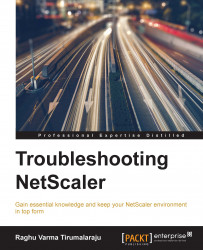The NetScaler started off as a high performance load balancer and is still its most prominent use case. In this chapter, we will look at a range of issues/questions that you come across when setting up or managing a load balanced environment with the NetScaler.
First, let's look at some considerations around the general settings of load balancing.
Let's consider a scenario where you've created a new load balancing (LB) vServer or bound a service to an existing vServer that already has a bunch of services. You will notice that even though you have the LB method as the default (also happens to be the recommended) of least connections, NetScaler starts to send requests to the backend in a round robin fashion. This is a deliberate behavior to ensure that the new service you've just added doesn't get inundated with requests; after all, being a new server, it will have the least connections. This behavior is controlled by adjusting the tunable Startup...