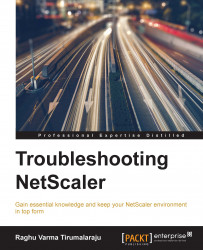Troubleshooting
AppFirewall is powerful, but not necessarily plug and play as we discussed. Issues with AppFirewall arise in the form of applications failing when the feature is turned on.
Identifying application Firewall blocks
It is important to know how to tell if the application is failing because AppFirewall is blocking it. There are several ways to identify if this is the case:
Under the Profile settings, you can configure an error object that can be useful when a User calls in to the helpdesk with an application access issue caused by AppFirewall blocking the request:

You can configure this text under Application Firewall | Profile | Profile Settings.
If you are looking at a trace taken on NetScaler or on the User's PC where a HTTP request is being reset, look for the window code. In the following screenshot, that window code is
9845:
9845means the reset has been sent because an AppFirewall protection policy has been triggered.If you have set up your profile for troubleshooting that is...