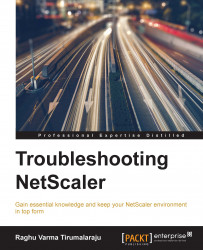Basic and Smart Access Modes
Before we look at the individual features, it's important to understand the different modes that the Gateway VPN Vserver can be set to. Depending on the vServer mode chosen, which in turn permits specific functionalities, you might require additional licenses called Concurrent User (CCU) licenses for its functioning. Here's a quick summary of what Basic and Smart Access Modes provide.
Basic mode
The following are the characteristics of Basic Mode:
Does not consume or need any CCUs
Provides secure (encrypted) access to published applications or desktops (ICA Proxy)
No VPNs or Endpoint Analysis (EPA) capabilities are provided
This mode is very similar in functionality to the legacy Secure Gateway product
Smart Access mode
This consumes one CCU per session. Here are the additional things you can do with a Smart Access vServer:
SSL VPN tunnels
Split tunneling
EPA and quarantining
Policy-based access to published apps and desktops (Smart Access)
MicroVPNs for XenMobile
RDP Proxy...