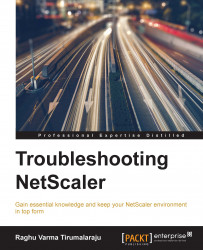Insight center
Insight center can be best described as an application visibility tool. It allows application and network owners to see how the applications hosted via the NetScaler are performing and the point of origin of delays, which helps narrow down areas for troubleshooting. It also helps identify the top users for applications and the applications that are most used. These applications can be standard web applications hosted by the NetScaler (web insight) or XenApp and XenDesktop Applications (HDX insight). The following screenshot is a sample HDX Insight showing the various delays adding up to slow application launches:

Source: Image from Citrix eDocs
There are a couple of technologies at the heart of Insight Center: IPFIX and AppFlow.
IPFIX is an IETF standard that allows TCP/UDP flow level information, that is, the 5-tuple info that contains Source IP, Destination IP, Source Port, Destination Port, and Protocol.
AppFlow is an extension to IPFIX that then adds application info to this...