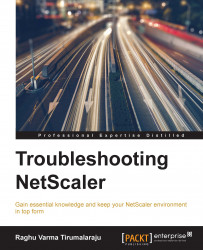Citrix Command Center
Command Center is Citrix's own management solution and is highly customized to manage NetScalers. It allows you to get a quick bird's eye view of your NetScaler infrastructure from where you can dig deeper into individual issues.

Command Center also includes extensive backup capabilities. Once a NetScaler is discovered, that is to say added to the inventory of managed devices, Command Center periodically backs up configuration and certificates for these devices. This allows you to quickly restore to an earlier good configuration when necessary.
What makes Command Center a very effective troubleshooting tool is its ability to make sense of NetScaler-generated alerts. The Events and Alarms sections of Command Center display very clear messages based on the alerts received.

To take this usefulness one step further, Command Center allows you to create automated actions when a problem is detected. Examples of such actions can be to send an e-mail to an Administrator or to...