The show techsupport utility runs a perl script to collect a number of log files and command outputs. The utility's primary purpose is for Citrix Techsupport Engineers to collect all necessary logs and debug info via a single command. But it is also useful to you as an Administrator as it provides you a means to export all the useful logs to your local machine, which might have your preferred tools, such as Textpad, to examine them.
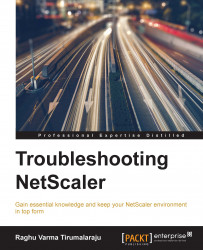
Troubleshooting NetScaler
By :
Troubleshooting NetScaler
By:
Overview of this book
NetScaler is a high performance Application Delivery Controller (ADC). Making the most of it requires knowledge that straddles the application and networking worlds.
As an ADC owner you will also likely be the first person to be solicited when your business applications fail. You will need to be quick in identifying if the problem is with the application, the server, the network, or NetScaler itself.
This book provides you with the vital troubleshooting knowledge needed to act fast when issues happen. It gives you a thorough understanding of the NetScaler layout, how it integrates with the network, and what issues to expect when working with the traffic management, authentication, NetScaler Gateway and application firewall features. We will also look at what information to seek out in the logs, how to use tracing, and explore utilities that exist on NetScaler to help you find the root cause of your issues.
Table of Contents (17 chapters)
Troubleshooting NetScaler
Credits
Notice
About the Author
About the Reviewers
www.PacktPub.com
Preface
 Free Chapter
Free Chapter
NetScaler Concepts at a Glance
Traffic Management Features
Integrated Caching and Compression
AAA for Traffic Management
High Availability and Networking
Application Firewall
NetScaler Gateway™
System-Level Issues
Troubleshooting Tools
Index
Customer Reviews

