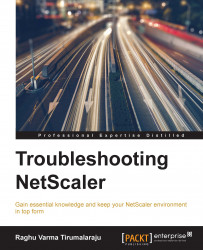CPU and memory issues
Most high CPU and memory issues will require working with tech support to conclude the root cause through adequate code-level analysis. There are, however, actions you can take, including collecting useful information, both to speed up the investigation, but also to avoid having to wait for the issue to recur for that information to be captured.
Types of NetScaler CPU
NetScaler has two CPUs that do very different things:
The Management CPU handles mainly bookkeeping tasks and parts of the NetScaler code that run in FreeBSD, such as the various protocol daemons (for example,
snmpd). A high management CPU usage, unless prolonged, does not impact packet handling, and a momentary spike should be expected when logs are compressed as part of a rollover.The Packet Engine CPU is entirely dedicated to handling packets, therefore, a saturation of this CPU can impact your production traffic and needs to be dealt with immediately.
SNMP is the best way to detect high CPU events as it...