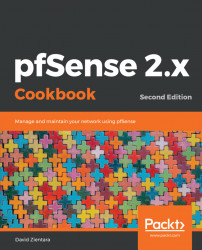If you are running pfSense in an enterprise-level environment, and even if you aren’t, backing up your pfSense system on a regular basis is a sound decision, for a variety of reasons:
- A catastrophic hardware failure could bring your pfSense system down. While we can try to minimize the effect of such failures by using such redundancy methods such as CARP, by backing up our system we can reduce the amount of time needed to restore our firewall setup.
- We are constantly making changes to our configuration, and occasionally, these changes have unintended consequences. Often, the easiest way of resolving such a problem is to roll back our configuration to a previous version, which we can do easily if we previously backed up pfSense.
Backing up and restoring pfSense are two sides of the same coin, but updating pfSense is also an integral part of maintaining a robust system. Updates often incorporate bug fixes, security patches, and new features. Since we will want to take advantage of all of these, we will want to keep our pfSense systems relatively up-to-date. We will not always have the luxury of being able to update pfSense right away—such activities may have to be reserved for scheduled maintenance windows—but neither will we want to allow our systems to get out-of-date.