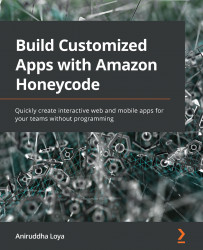Exploring Honeycode Dashboard
Honeycode's Dashboard is the default landing page of the product and is designed to provide quick and easy access to all the key components of Honeycode. The default view for the Dashboard is the list of apps that you can start using with a single click. The Dashboard is composed of a header panel at the top, and a navigation panel on the left that governs the data displayed in the center.
The header panel has the Honeycode icon on the left, and three icons on the right for Help, Notifications, and Profile respectively. The Help icon, Figure 2.1 (a), provides you with a quick search for various Honeycode resources available at your disposal. It also provides links to get help from the vibrant Honeycode community, as well as to report issues with the product, or provide a suggestion to the product team. The bell icon, Figure 2.1 (b), is for notifications. You might receive notifications from one of your applications, or a request to join the team...