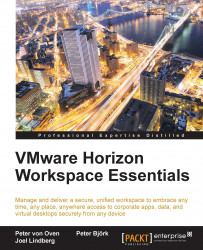After the last chapter, you should be familiar with the vApp concept, the virtual appliances within it, and how it is delivered.
The installation is a three-stage process:
vApp deployment in vCenter
Command-line configuration and setup of virtual appliances
Browser-based setup wizard for directory integration and users
To start the process, we need to launch the vCenter Client and choose to deploy the Horizon Workspace vApp. In this example, we will use the Windows-based vCenter Client, but you could also use the vSphere Web Client.
Before we actually deploy the vApp, we first need to configure an IP pool for the Horizon Workspace vApp. To do this, follow the steps as described in the following screenshot:
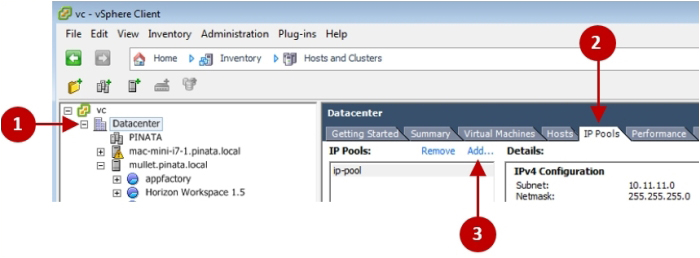
From the vSphere Client, click on the Datacenter to deploy the vApp to (1), click on the IP Pools tab (2), and then click on Add… (3), as shown in the previous screenshot.
Enter the information for the IP pool as shown in the following screenshot...