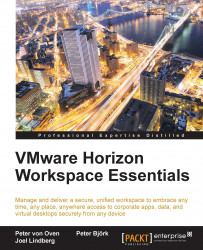In the installation section of this chapter, we installed and configured the virtual appliances for Horizon Workspace. Before we can start using any of the features, we need to enable them. In the following section, we will enable the Horizon Files module.
First, we need to access the Horizon Workspace admin portal, so open a browser and go to the following address https://FQDN_to_Workspace/Admin. In this example, the address would be https://my-gateway2.pinata.local/Admin.
Enable the module named Horizon Files by clicking on the green Enable this module button (1). This is shown in the following screenshot:
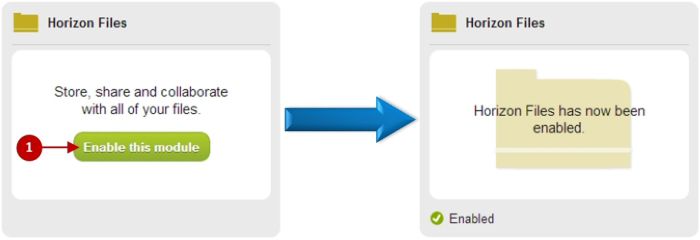
Even though we have enabled the Horizon Files module, users will still not have access to it. So, the next step is to create some user entitlements that will allow users to make use of the features of Horizon Files.