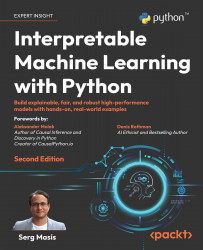Mission accomplished
The mission was to train a traffic prediction model and understand what factors create uncertainty and possibly increase costs for the construction company. We can conclude a significant portion of the potential $35,000/year in fines can be attributed to the is_holiday factor. Therefore, the construction company should rethink working holidays. There are only seven or eight holidays between March and November, and they could cost more because of the fines than working on a few Sundays instead. With this caveat, the mission was successful, but there's still a lot of room for improvement.
Of course, these conclusions are for the “LSTM_traffic_168_compact1” model – which we can compare with other models. Try replacing the model_name at the beginning of the notebook with “LSTM_traffic_168_compact2”, an equally small but significantly more robust model, or “LSTM_traffic_168_optimal”, a larger slightly better performing...