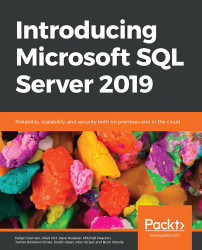Row-Level Security
Row-level security (RLS) gives database administrators and developers the ability to allow fine-grained access control over rows within tables. Rows can be filtered based on the execution context of a query. Central to this feature is the concept of a security policy where, via an inline table-valued function, you would write your filtering logic to control access with complete transparency to the application. Real-world examples include situations in which you would like to prevent unauthorized access to certain rows for specific logins, for example, only giving access to a super-user to view all rows within a sensitive table and allowing other users to see rows that only the super-user should see. The following example shows how simple it is to implement RLS via T-SQL. At a high level, access to a specific table called rls.All_Patient is defined by a column called GroupAccessLevel, which is mapped to two SQL logins called GlobalManager and General. As you can imagine...