This feature enables users to create SQL Server 2019 databases on premises, but the underlying data files (MDF, NDF, and LDF) are bound to Azure Blob storage rather than local storage:
Note
This hybrid technique is only recommended and supported for user databases and not system databases.
Figure 4.7: Saving database across platforms
The separation of the compute layer (sqlservr.exe being on premises) and storage layer (Azure Storage) makes the recovery benefits seem more obvious. For example, if you lose the on-premises SQL Server instance, you can set up a new one without any manual data movement. Quite simply, all that is needed is to re-attach the datafiles. Once successfully set up, you can then leverage file-snapshot backups for database files in Azure (see the next section). This feature provides near-instantaneous backups and quick restores, making it a compelling solution for bigger databases.
When using...
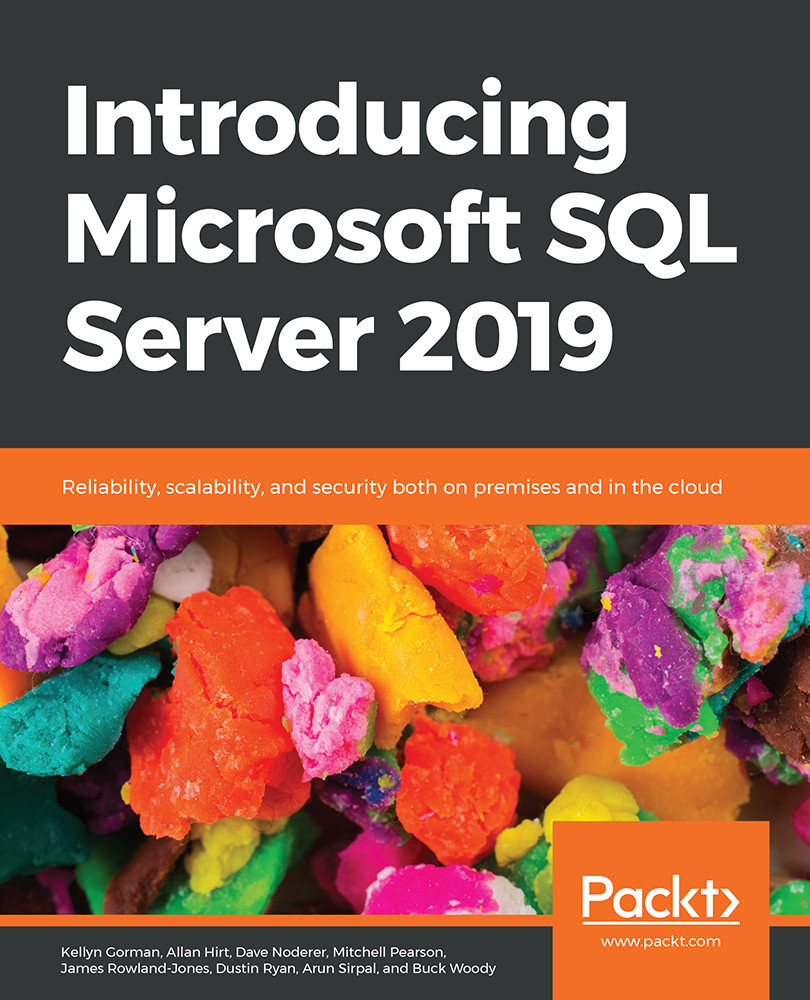
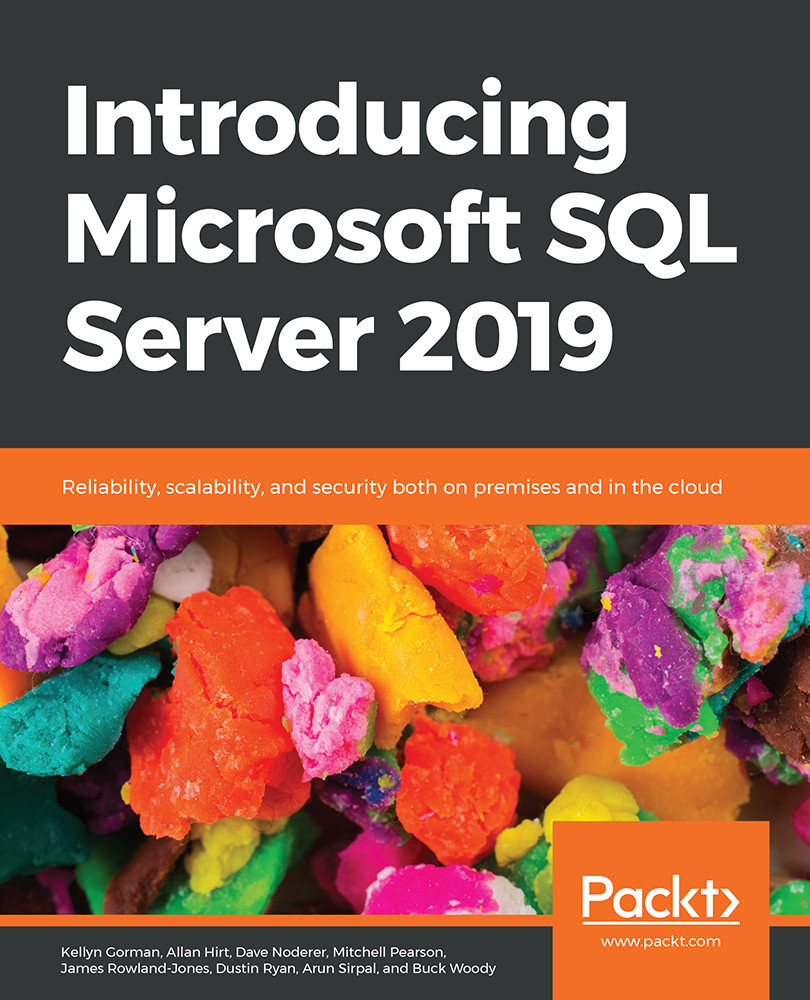
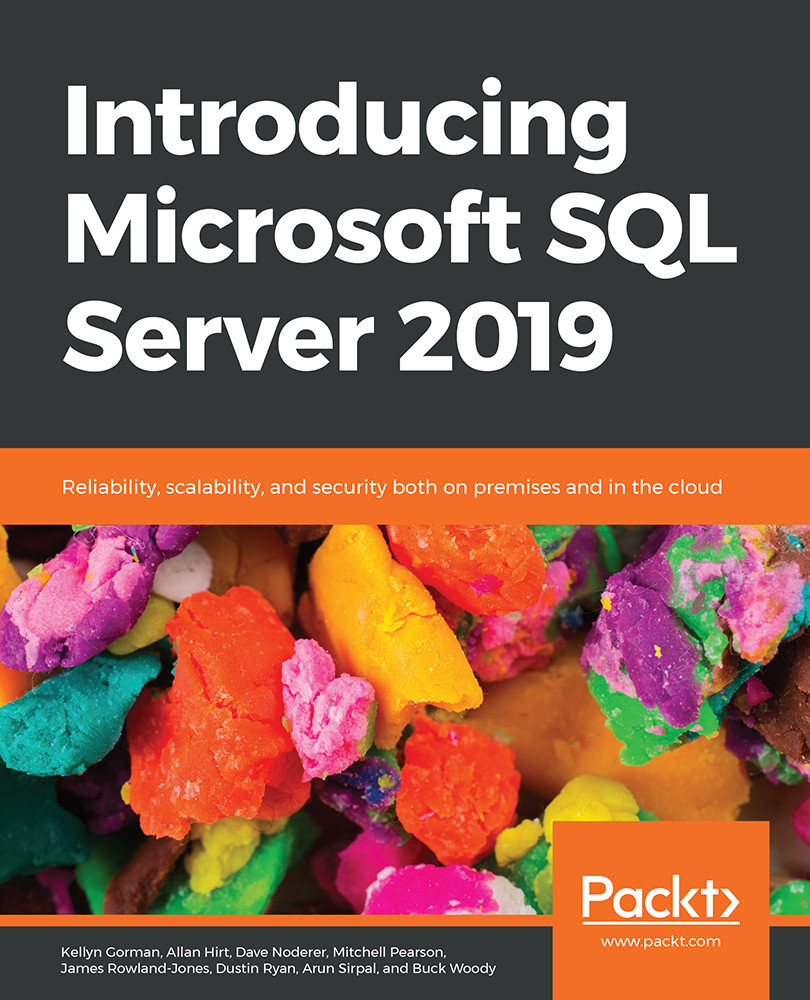
 Free Chapter
Free Chapter

