-
Book Overview & Buying
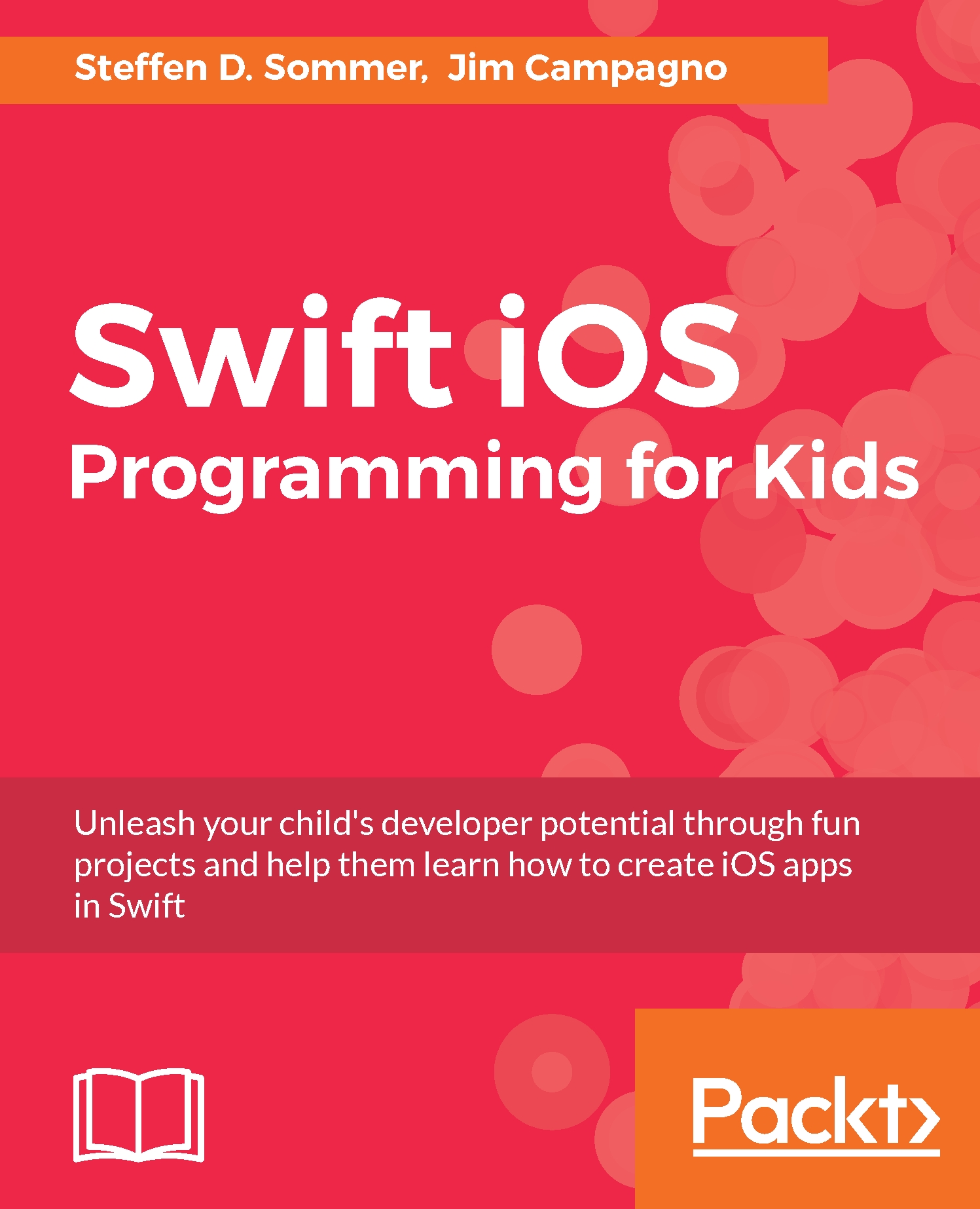
-
Table Of Contents
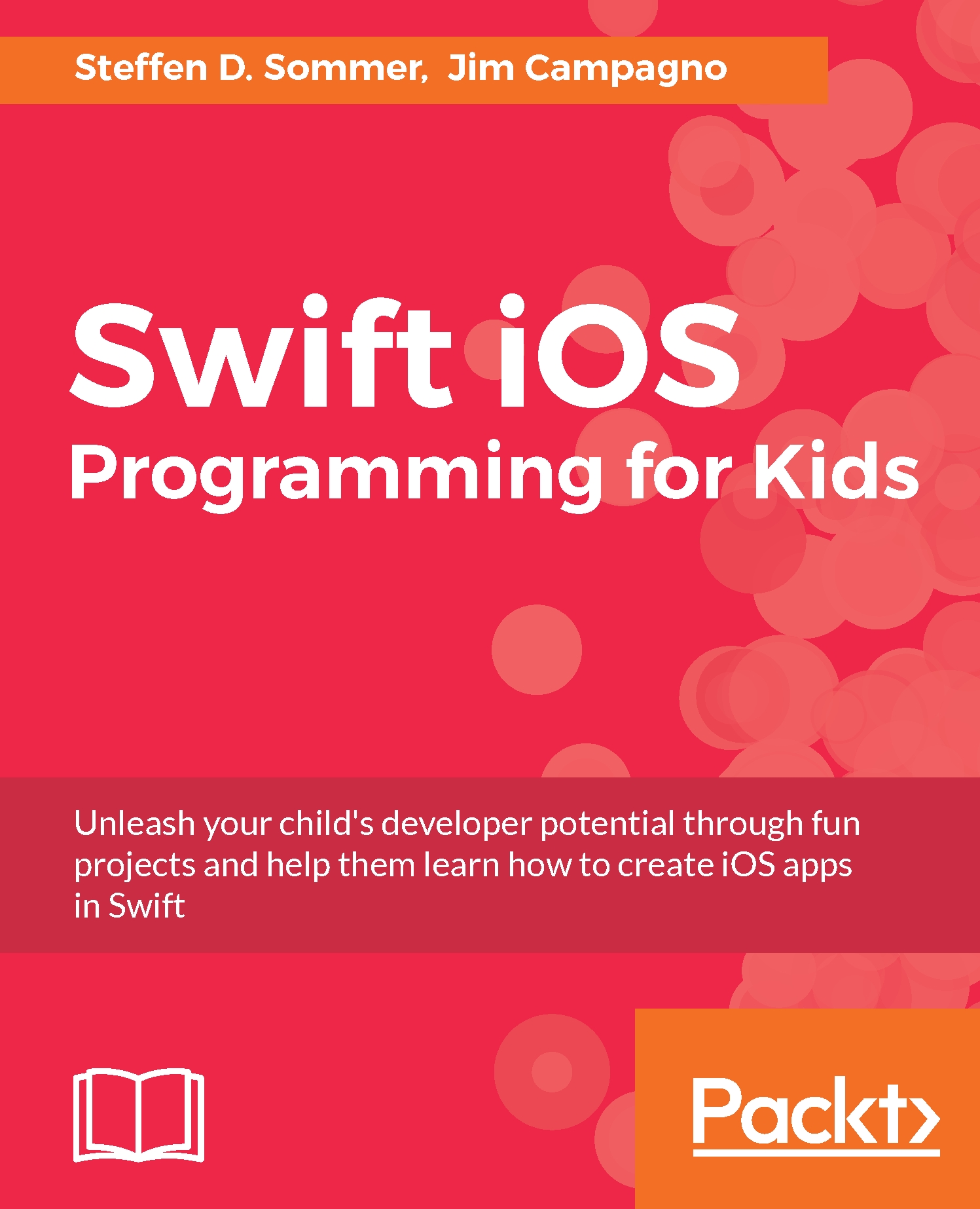
Swift iOS Programming for Kids
By :
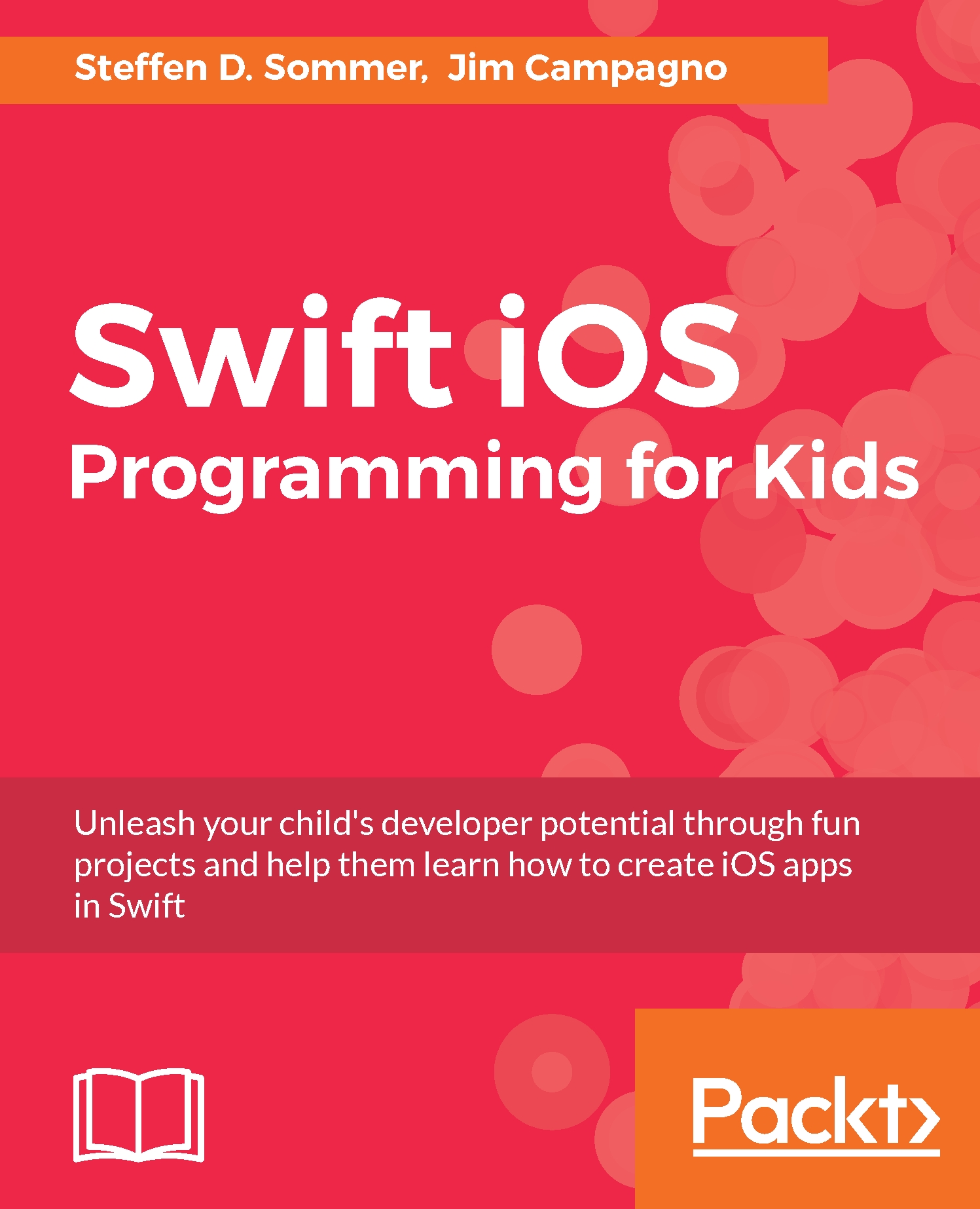
Swift iOS Programming for Kids
By:
Overview of this book
This book starts at the beginning by introducing programming through easy to use examples with the Swift Playgrounds app. Kids are regularly encouraged to explore and play with new concepts to support knowledge acquisition and retention – these newly learned skills can then be used to express their own unique ideas. Children will be shown how to create their first iOS application and build their very own movie night application.
Table of Contents (15 chapters)
Preface
 Free Chapter
Free Chapter
1. What is Programming?
2. Getting Set Up
3. Say Hello
4. Favorite Things
5. Factories
6. Making Pizza
7. Toy Bin
8. Smarter Toy Bin
9. Making Some Friends
10. Pokémon Battle
11. Simon Says
12. Starry Night
13. Space Pizza Delivery
