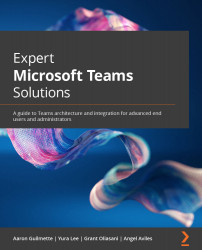Choosing the right device
Getting the best possible experience for your scenario means selecting the right device. In the following sections, we'll explore some of the common types of devices and their intended uses.
Webcams
Most people's first video or calling experience with Teams will utilize a webcam of some sort—whether it's a native camera integrated into a mobile device or an external webcam.
Integrated devices provide the simplest experience, though they may not provide the same level of high-definition video or audio quality that a third-party or dedicated device may provide. For many scenarios, such as mobile work or infrequent use, they may be acceptable.
External webcams frequently have higher resolution than built-in webcams and can be mounted on top of a monitor or stand upright on a desk. Many third-party webcams also have integrated microphones, allowing you to use a single high-quality device for multiple media inputs.
Regardless...