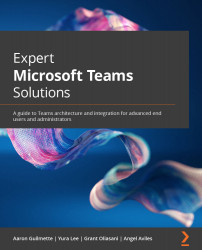Conditional Access
Through the years, many organizations have implemented policies that determine how and from where users can access applications and data. The most common policies and restrictions have focused on using network location as the primary criterion to determine whether a user or device was allowed to access a resource.
In traditional security trust models, organizations generally trust users, devices, applications, and data on networks that they either directly own or manage. In Azure AD, these "known" networks are referred to as network locations.
This model worked well when most of the applications and resources that a company used were inside its own network boundaries. However, as more organizations have adopted cloud technology, allowed users to work remotely, or permitted the use of personal devices, this constraint doesn't always align with business goals.
That's where Conditional Access fits in. Conditional Access is a set of rules...