Overview of this book
Learning how to code has many advantages, and gaining the right programming skills can have a massive impact on what you can do with your current skill set and the way you advance in your career. This book will be your guide to learning computer programming easily, helping you overcome the difficulties in understanding the major constructs in any mainstream programming language.
Computer Programming for Absolute Beginners starts by taking you through the building blocks of any programming language with thorough explanations and relevant examples in pseudocode. You'll understand the relationship between computer programs and programming languages and how code is executed on the computer. The book then focuses on the different types of applications that you can create with your programming knowledge. You'll delve into programming constructs, learning all about statements, operators, variables, and data types. As you advance, you'll see how to control the flow of your programs using control structures and reuse your code using functions. Finally, you'll explore best practices that will help you write code like a pro.
By the end of this book, you'll be prepared to learn any programming language and take control of your career by adding coding to your skill set.
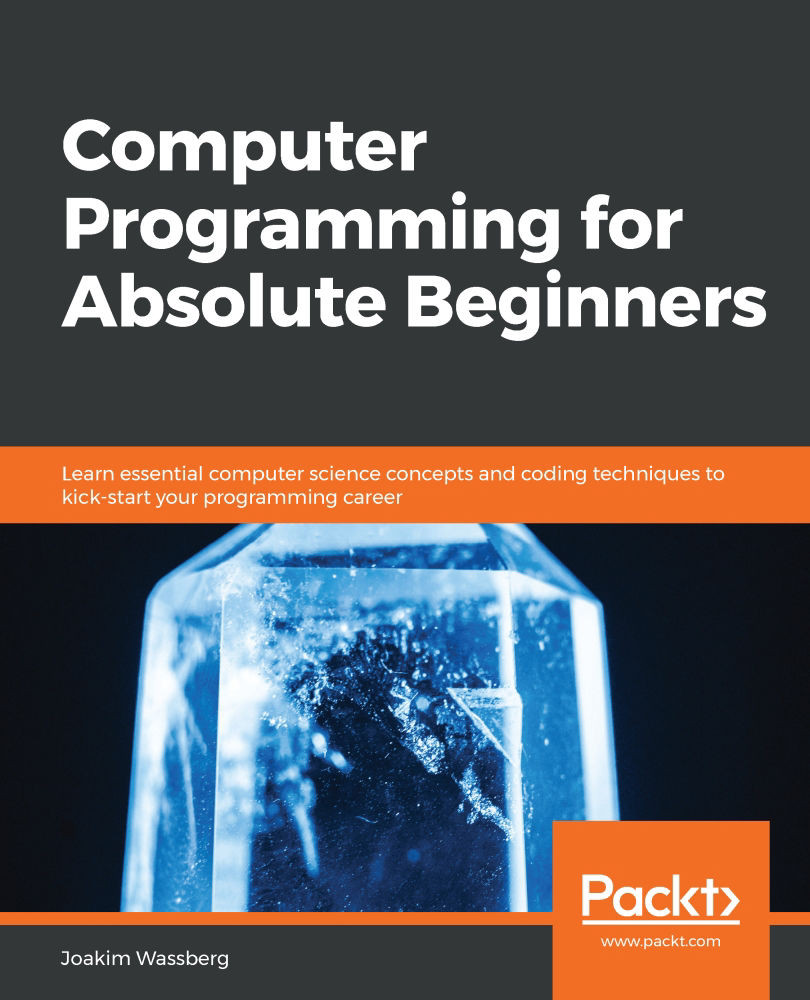
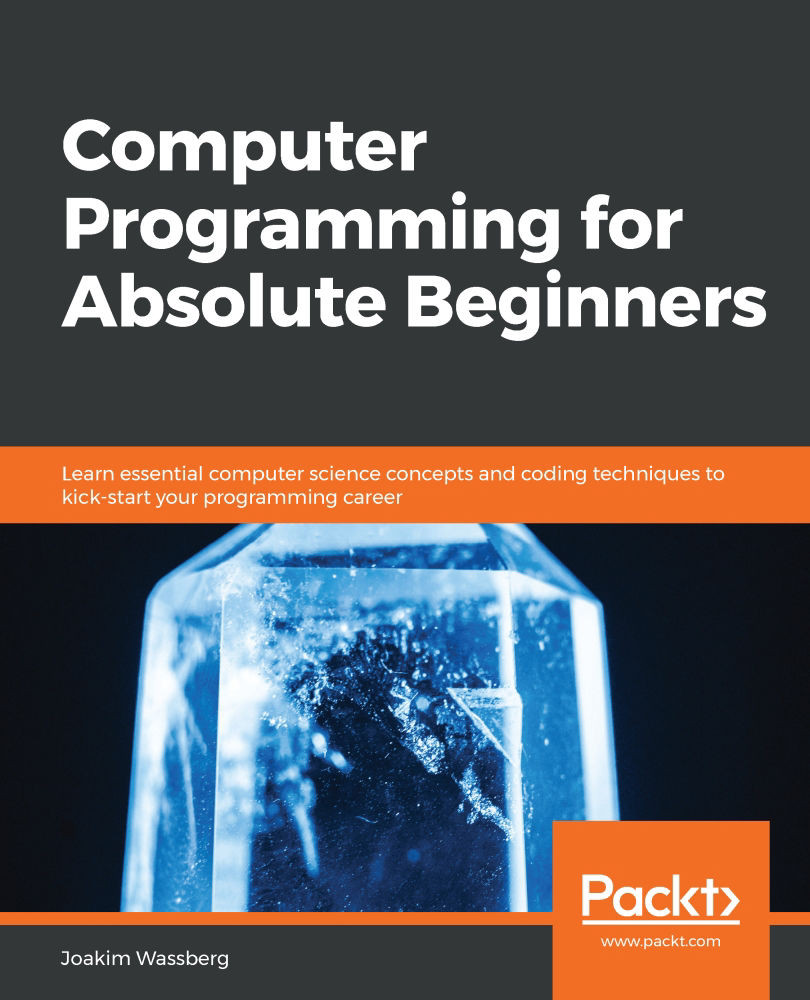
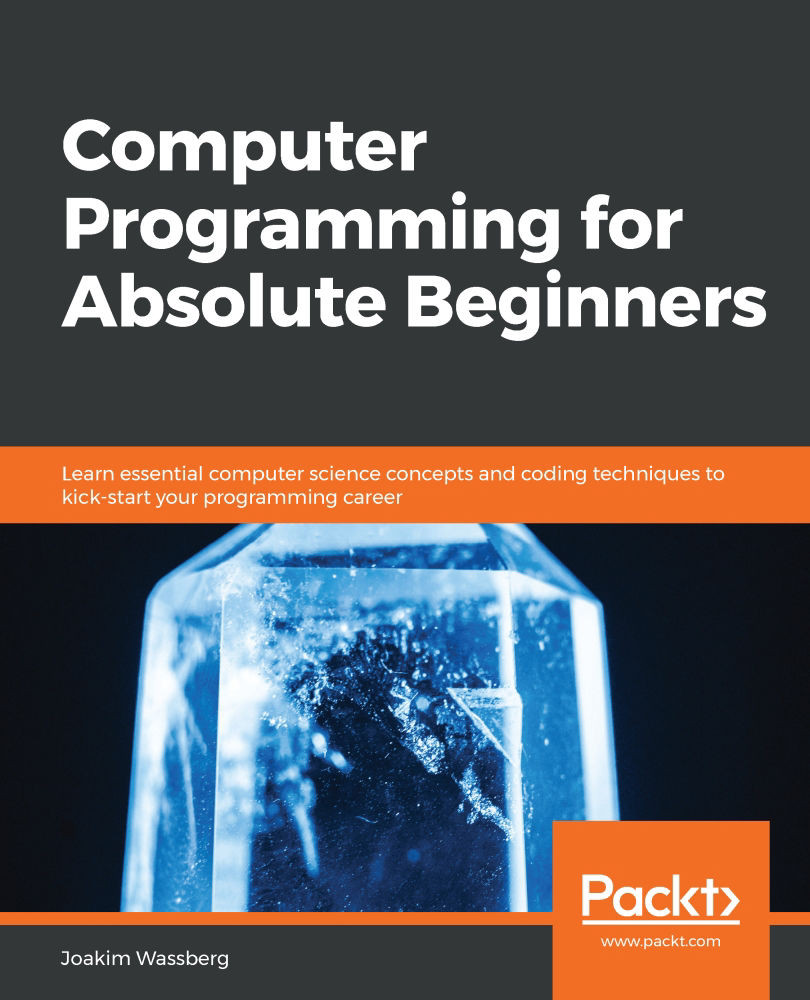
 Free Chapter
Free Chapter
