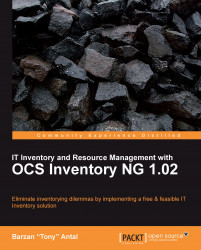One of the general requirements of an IT inventory is to be efficient and practical. The entire process should be seamless to the clients and should require limited (or no) user interaction. Once set up, it just needs to be automated to update the inventory database, based on the latest changes, without requiring manual intervention. Thereafter, the collage of data gathered is ought to be organized and labeled the way we want.
Businesses everywhere have come to realize that process integration is the best method for querying, standardizing, and organizing information about the infrastructure. The age of hi-tech computing made this possible by speeding up routine tasks and saving up employee time, eliminating bureaucracy and unnecessary filing of papers that all lead to frustration and waste of resources. Implementing integrated processes can change the structure and behavior of an organization, but finding the correct integration often becomes a dilemma.
Drifting back to the case of the IT department, the necessity of having an integrated and centralized solution to manage numerous systems and other hardware equipment becomes obvious. The higher the number of systems, the bigger the volume to be managed, the more easily the situation can get out of control, thus leading to a crisis. Everyone runs around in panic like headless zombies trying to figure out who can be held responsible, and what can be done in order to avoid such scenarios.
Taking a rational approach as soon as possible can improve the stability of entire organizations. Chances are you already know this, but usually system administrators tend to dislike working with papers, filling in forms, storing them purely for archiving needs, and then when they least expect it, finding relevant information. A system like that won't make anyone happy.
A centralized repository in the form of a database gives almost instant access to results whenever such a query happens. Its actual state of always being up-to-date and reflecting the actual state of the infrastructure can be guaranteed by implementing an updating mechanism.
Later on, once the database is in a healthy state and the process is integrated, tried, and proven, it won't make any significant difference whether you are managing dozens of computers or thousands. A well-designed integrated process is future-proof and scalable. Thus it won't become a setback if and when the company decides to expand.
As mentioned earlier, it is important to understand that auditing workstation machines cannot be neglected. In certain environments, the users or employees have limited access and work within a sort of enclosed program area, and they can do little to nothing outside of their specialization. There are situations that arise when the employees are supposed to have administrative access and full permissions. It is for the good of both the user and the company to monitor and pay attention to what happens within each and every computer.
Having an up to par auditing mechanism can integrate the license management system as well. The persons responsible for this can track the total amount of licenses used and owned by the company, can calculate balance, can notify when this number is about to run out, and so on. It isn't uncommon at all to automate the purchasing of licenses either.
The license management process description varies from firm to firm, but usually it's something similar to the following: the user requests for a license, the supervisor agrees, and the request is sent to the relevant IT staff. After this step, the license request gets analyzed. Based on the result, it is either handed out or ordered/acquired if necessary.
If the process is not automated, all this would involve paperwork, and soon you will see frustrated employees running back and forth through departments asking who else needs to sign this paper. The process of automating and printing the end result is elegant and takes no trouble. The responsible department can then store the printed document for archiving purposes, if required. However, the key of the process lies in integration. Inventorying can help here too.
The count of office consumables can also be tracked and maintained. This is a trickier process because it cannot be done totally unattended, unless by installing some sort of sensor to track the count of printer cartridges inside office furniture or the warehouse. However, you can update this field each time the item in question gets restocked.
A centralized method for tracking consumables means the responsible parties can get notified before running out of stock. Once again, this step eliminates unexpected scenarios and unnecessary tasks.
The beauty of centralized management solutions in the IT world is that if it is done correctly, then it can open doors to numerous other activities as well. For example, in the case of workstation PCs, the integrated process can be expanded into providing remote administration and similar other activities to be carried out remotely on the client machine.
Package deployment and execution of scripts are just few distinctive examples. Think of it as, license is granted, the package is deployed, and the script is run to ensure proper registration of the application, if required. System administrators can usually help fix common issues of employees through remote execution of scripts. Surely, there are other means to administer the machines, but we're focusing on all-in-one integrated solutions.
Another possibility is integrating the help-desk and ticketing system within the centralized inventory's management control panel as well. In this way, when an employee asks for help or reports a hardware issue, the system administrator can take a look at what's inside that system (hardware specifications, software installed, and so on.).Therefore, the system administrator gets to know the situation beforehand and thus use the right tools to troubleshoot the issue.
We can conclude that in order to have a complete inventory which we can build on and implement other IT-related and administrative tasks, we need, at least, the following:
Collecting relevant hardware information in case of workstation computers
Manufacturer, serial number, model number of every component
When applicable, some of the following: Revision number, size, speed, memory, type, description, designation, connection port, interface, slot number, driver, MAC and IP address, and so on
Collecting information about networking equipment and office peripherals
MAC and IP address
When applicable: Revision, firmware, total uptime, and so on
Now let's create a list of criteria that we want our IT inventory solution to meet. In the previous paragraph, we enumerated some of the must-have data that cannot be left out from our inventory. Likewise, we have expectancies regarding how the process works.
From the perspective of your users, the process must be transparent and the background software must not become a resource hog. The bandwidth usage that is required to communicate with the centralized management server should be minimal. The inventorying mechanism must be automatic and discover on its own every item within the environment. Once everything is recorded, the copy stored in the database must always be kept up-to-date and backed up.
The inventorying client that sweeps through the entire network should be cross-platform. As always, everyone likes an intuitive and fast user interface. This is especially important when managing inventories and working with large volumes of data. The control panel or management center is the place where we can organize, label, and work with the gathered information. If the interface is too complex or overcrowded, it leads to frustration.
The way information is queried from the database and displayed on screen must be snappy so that we don't have to wait and get bored to tears while some rotating hourglass is animated.
In addition, we want integrated backup functions. It's always possible to manually create database dumps or backup points, but if we can do so directly from the interface, it's much easier and possible for non-IT proficient individuals as well.
Assuming that the web interface can be configured to be accessed by multiple users having different permissions and rights, it can become quite a useful tool for employees working in non-IT departments such as accounting and management. The process of inventorying becomes streamlined, and everyone can work with the inventory information to get their share of tasks done.
In a corporate environment, it might happen quite often that an employee receives a new computer and the older computer is received by another user having different needs. The inventory must be able to automatically detect and diagnose these situations and track the history of a machine.
The ability to custom specify, define, and set labels to the inventoried items is really important. When done professionally, companies might agree upon some naming convention to label inventoried items. An example of this is the following: pc001 in case of workstation computers, nt001 for networking equipment, sv001 for servers, ph001 for phones, pr001 for printers, and so on.
This means that we need such functionalities from our IT inventory solution to track these inventory IDs as well. Should you want to take this idea further, you can generate and print barcodes, and stick those on the side of those items. A feature-laden IT inventory can systematize the way tasks are carried out within an organization.
Summing these up, we have looked upon the most common inventorying requirements that each one of us is facing within a corporate environment. These are the necessities, and the solution we require to implement so that our needs are met. In order to understand how it's going to accomplish our demands, we will talk about the client-server model. Once we know that, we are going to overview how OCS-NG ticks those inventory-requisite checkboxes.