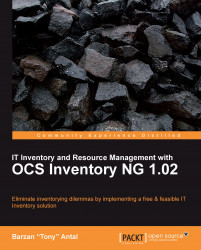When one or more packages have been activated, we can finally move to the final step and get them affected on one/more client computers. This can be done in various ways. One way is to affect some packages on these hosts one-by-one, but this process is time consuming, and it is only useful when we want to deploy on only one of the machines.
An alternative approach is affecting a package on multiple computers. In this case, we are going to use the query toolbar, and perform some sort of search based on various criteria. We can use the TAG-based search, if we want to affect packages on every machine that is located in a TAG specified location.
For example, we can also build up some custom search query. The choice is ours. What is most important is that we have the following Deploy option at the end of the query, right below the listed table. An example of this is shown in the next screenshot:

We already know that by using the query toolbar, we...