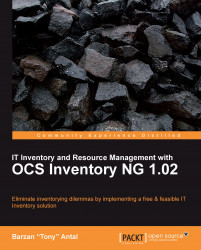As mentioned earlier, quite often, there are connection-related issues, for example, the agent cannot establish a connection with the OCS-NG server. This can happen because of various reasons. First, there is a proxy required, and the agent is launched with the /NP parameter; thus, it sets "no proxy" mode and fails the connection. Linux agents have the -NP parameter.
By default, the agent retrieves the proxy address set in Internet Explorer (IE) under Windows. This means that if there is a required proxy to go outside and surf the Net, but that proxy is not required to reach the internal OCS-NG communication server, which is within the intranet, then the agent will fail again. In this situation, we need to specify the /NP switch to disable proxy detection. It ignores the one set in IE and things will work.
In the situations we just discussed, the connection times out as the destination is unreachable. Based on our network topologies, we must know...