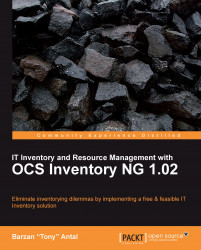In most production environments and organizations in the past decade, there were numerous Microsoft Windows-based operating systems. In order to satisfy the multitude of requirements, there are two possible agent types when it comes to Windows agents. The most recommended agent is the service type. This stands for installing the agent as a standard Windows service. As such, it is executed on each startup like the other services.
Another possibility is opting for the standalone agent type. This solution is best fit for those scenarios where the client machine is not networked, and it is not supposed to contact and provide the central management server with the gathered inventory. It may rarely happen that due to some side company regulations, we are not allowed to install more services. The same situation applies to laptops that are in the field the majority of the time. In these cases, opting for this kind of agent is our only solution.
The standalone agent gathers...